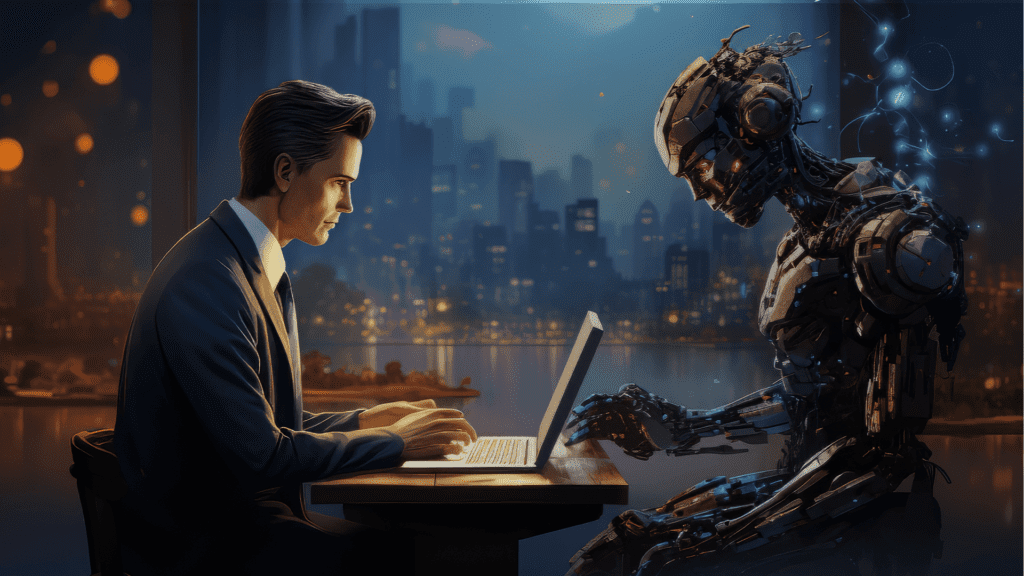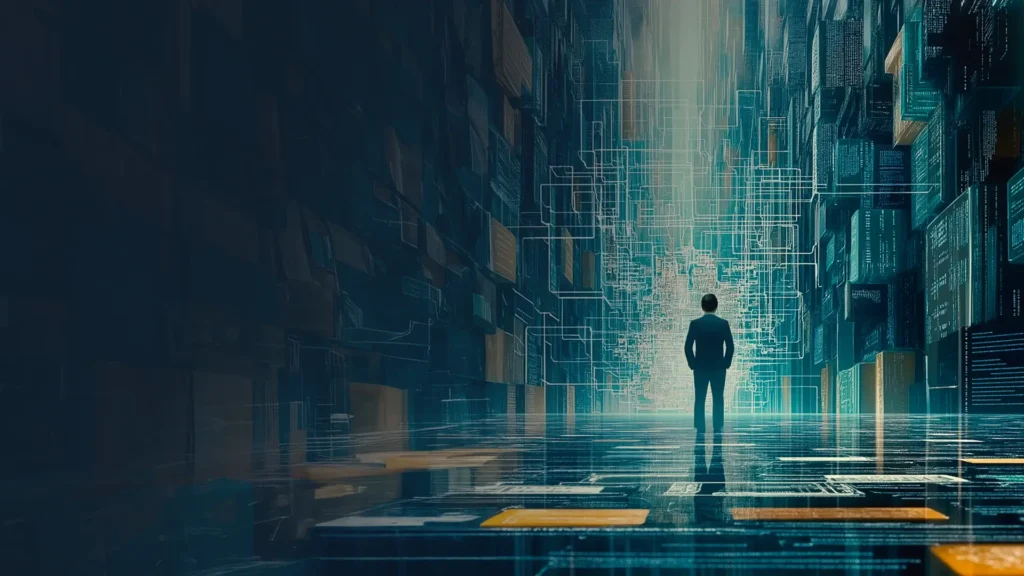Highlights:
- Cloud-Based Disaster Recovery (CBDR) is revolutionizing the healthcare sector by empowering resilience in the face of adversities and challenges.
- CBDR offers transformational ways to reshape the healthcare landscape, including cost efficiency, simplified management with DRaaS, reduce complexity, mitigate risks, robust security & compliance measures, resource allocation and more.
- Real-life examples of healthcare organizations, such as Johns Hopkins Medicine and Cleveland Clinic, showcase the power of cloud disaster recovery in navigating disasters and ensuring uninterrupted patient care.
- Microsoft Azure, in collaboration with Data Dynamics, provides a suite of powerful tools to aid healthcare organizations in disaster recovery endeavors, including Azure Site Recovery, Azure Backup, and Azure Virtual Machines.
In this Blog
In the ever-evolving landscape of healthcare, the ability to bounce back from adversities and challenges has become a paramount concern. The importance of maintaining seamless operations during unexpected disruptions, be it natural disasters or technological failures, cannot be overstated. This is where the revolutionary concept of Cloud-Based Disaster Recovery (CBDR) steps in as a game-changer for the healthcare industry. Empowering resilience like never before, CBDR has emerged as a lifeline for healthcare providers, ensuring they can withstand the storm and continue delivering critical services to those in need.
In this blog, we will explore the transformative impact of Cloud-Based Disaster Recovery on healthcare systems worldwide. We will delve into the ten key ways this innovative approach is reshaping the healthcare landscape, enabling organizations to safeguard sensitive patient data, maintain uninterrupted services, and optimize their response to emergencies. From fostering flexibility and scalability to enhancing data security and cost-effectiveness, CBDR is set to revolutionize how healthcare institutions tackle disasters, protect lives, and thrive in the face of uncertainty. Let’s explore.
Understanding Disaster Recovery in Healthcare: Navigating Stormy Waters
Before we dive into the cloud’s transformative powers, let’s take a moment to truly understand why disaster recovery is like a lighthouse guiding healthcare through treacherous seas. Imagine a scenario: a bustling hospital bustling with patients, dedicated healthcare professionals, and a seamless flow of critical information. Now, picture a sudden natural calamity like an earthquake or a man-made disaster such as a cyberattack striking. In the blink of an eye, the entire infrastructure could crumble.
Disasters have an uncanny ability to disrupt normal operations, leaving healthcare facilities vulnerable and, in some cases, completely incapacitated. Data loss is perhaps one of the most distressing consequences. Imagine years’ worth of patient records, treatment histories, and medical research vanishing into thin air. This loss isn’t just about digital files; it’s about valuable insights, hard-earned progress, and, most importantly, patient care.
Moreover, the aftermath of disasters can lead to service disruptions. Medical procedures might be postponed, appointments canceled, and patient care compromised. The ripple effect is enormous – it can impact patients’ well-being, healthcare professionals’ ability to provide timely treatment, and the overall reputation of the healthcare facility.
Disaster recovery – a concept that might have seemed like a footnote in the past – suddenly takes center stage. It’s not just a matter of bouncing back; it’s about building resilience. It becomes the lifeline that keeps healthcare institutions afloat and ensures they emerge even stronger. It’s the safety net that prevents patient data from slipping through the cracks. It’s the compass that guides healthcare providers through the chaos, ensuring they stay true to their mission of saving lives.
10 Challenges. 10 Resolutions: The Power of the Cloud in Healthcare Disaster Recovery
In the unpredictable world we live in, having a strong disaster recovery management process is a critical need for healthcare enterprises. But, like any great endeavor, it comes with its own set of challenges. Let’s dive into understanding why navigating the road to recovery can sometimes be as tricky as a maze and how the cloud can give enterprises the much-needed edge to help overcome them.
1. Cost: Establishing and maintaining a comprehensive disaster recovery infrastructure can be quite expensive. This involves investing in redundant hardware, software, data centers, and skilled personnel. For small and medium-sized businesses, allocating a sufficient budget for an effective disaster recovery plan can be a challenging task.
- The average cost of a data breach in the United States is $4.45 million in 2023.
- 60% of businesses that experience a data breach go out of business within two years.
- 43% of businesses do not have a disaster recovery plan in place.
Cloud-based Cost Efficiency: Cloud-based disaster recovery solutions eliminate the need for upfront capital expenditures on redundant hardware and data centers. Organizations can embrace a pay-as-you-go model, where they only pay for resources used during regular operations and scale up during disaster recovery events. By moving to the cloud, businesses can save on ongoing operational costs and reduce the need for dedicated IT staff to manage physical infrastructure.
2. Complexity: Disaster recovery management involves intricate technical and operational aspects. Setting up a robust system demands expertise in areas such as data backup, replication, failover mechanisms, network configurations, and testing. The complexity of these technologies can make implementation challenging.
- 70% of businesses say that disaster recovery is a complex and challenging process.
- 57% of businesses say that they lack the expertise to manage their own disaster recovery.
- 40% of businesses say that they have never tested their disaster recovery plan.
Simplified Management with DRaaS: Cloud service providers offer Disaster Recovery as a Service (DRaaS) solutions that simplify the setup and management of disaster recovery processes. DRaaS providers handle much of the technical complexity, such as data replication, server orchestration, and network configurations. This enables organizations to focus on their core business tasks while the cloud provider ensures an effective disaster recovery plan.
3. Resource Allocation: Implementing a comprehensive disaster recovery plan requires a dedicated team to manage and oversee the process. However, finding skilled professionals with expertise in disaster recovery can be difficult, leading to inadequate resource allocation for this critical task.
- 43% of businesses say that they do not have the budget to implement a comprehensive disaster recovery plan.
- 37% of businesses say that they do not have the staff resources to manage disaster recovery.
- 32% of businesses say that they do not have the time to implement a disaster recovery plan.
Expert Assistance from Cloud Providers: Leveraging cloud-based disaster recovery allows organizations to offload the responsibility of managing and maintaining the recovery infrastructure to the cloud provider’s experts. This enables the IT team to concentrate on core business activities while the cloud provider automatically scales resources as needed during recovery events without overprovisioning during regular operations.
4. Downtime Minimization: Minimizing downtime during a disaster is a key goal of disaster recovery management. Achieving this objective necessitates meticulous planning, continuous testing, and swift response mechanisms. Ensuring minimal downtime is a significant challenge for businesses of all sizes.
- The average cost of downtime for a small business is $5,000 per hour.
- The average cost of downtime for a medium-sized business is $25,000 per hour.
- The average cost of downtime for a large enterprise is $100,000 per hour.
Built-in Redundancy and High Availability: Cloud providers offer multiple data centers in different geographic regions, providing built-in redundancy and high availability. If one data center becomes unavailable due to a disaster, the system can automatically fail over to a secondary data center with minimal downtime. Continuous data replication and backup to the cloud ensure that the most recent data is available for recovery, reducing data loss during disaster events.
5. Data Security: Disaster recovery involves the replication and storage of sensitive data. Ensuring data security during backup, replication, and recovery processes is crucial. Implementing strong encryption, access controls, and secure transmission methods are essential but can be challenging to implement correctly.
- 43% of businesses have experienced a data breach in the past two years.
- 25% of businesses have experienced a data breach that resulted in the loss of sensitive data.
- 12% of businesses have experienced a data breach that resulted in the loss of customer data.
Robust Security Measures from Cloud Providers: Reputable cloud providers implement robust security measures, including encryption of data at rest and in transit, access controls, and multi-factor authentication. Compliance with industry standards like ISO 27001 and SOC 2 ensures a high level of data protection. Organizations can also choose cloud providers that offer private and isolated networking options to enhance the security of sensitive data further.
6. Testing and Validation: Regular testing and validation of the disaster recovery plan are critical to ensure its effectiveness. However, testing a real disaster scenario in a production environment can be risky and disruptive.
- 40% of businesses do not test their disaster recovery plan at least annually.
- 30% of businesses have never tested their disaster recovery plan.
- 20% of businesses have never tested their disaster recovery plan and do not plan to do so in the future.
Non-disruptive Testing with Cloud-based Disaster Recovery: Cloud-based disaster recovery allows organizations to create isolated test environments in the cloud. This enables non-disruptive testing of the recovery process without affecting production systems. Automated testing scripts can be set up to regularly simulate disaster scenarios and verify the effectiveness of the recovery plan.
7. Rapid Technological Advancements: Technology is constantly evolving, and new hardware, software, and cloud solutions emerge regularly. Keeping up with these advancements and ensuring that the disaster recovery system remains relevant and up-to-date can be challenging.
- The average lifespan of a technology product is 5 years.
- The average lifespan of a disaster recovery plan is 3 years.
- 60% of businesses say that they are not confident that their disaster recovery plan will be effective in the event of a disaster.
Continuous Updates from Cloud Providers: Cloud providers continuously update their services with the latest technologies and security features. Organizations benefit from these advancements without the need for extensive hardware upgrades or software updates.
8. Vendor Dependency: Many organizations rely on third-party vendors for disaster recovery solutions, especially cloud-based services. Vendor dependencies can introduce additional risks, as the organization relies on the vendor’s ability to deliver services effectively during a disaster.
- 40% of businesses rely on third-party vendors for disaster recovery solutions.
- 30% of businesses have had a vendor-related disaster recovery failure.
- 20% of businesses have had to pay a ransom to a vendor in order to recover their data.
Mitigating Risks with Multi-Cloud or Hybrid Cloud: By adopting a multi-cloud or hybrid cloud strategy, organizations can avoid being locked into a single cloud provider and distribute their disaster recovery assets across multiple providers for added redundancy.
9. Compliance and Regulations: Different industries have specific regulatory requirements concerning data backup, storage, and disaster recovery. Adhering to these regulations and ensuring compliance can be a challenge, especially when operating in multiple jurisdictions with varying requirements.
Certifications and Compliance from Cloud Providers: Many cloud providers undergo independent audits and achieve compliance certifications, such as HIPAA, GDPR, or PCI DSS. Organizations can choose providers that meet their specific regulatory requirements and ensure data sovereignty.
10. Human Error: Despite robust systems and plans in place, human error can still be a significant risk factor in disaster recovery. Lack of training, miscommunication, or oversight can undermine the effectiveness of the recovery process.
- 60% of data breaches are caused by human error.
- 50% of disaster recovery failures are caused by human error.
- 40% of businesses say that they do not have a process in place to mitigate human error in disaster recovery.
Automation for Reduced Human Errors: Automation plays a significant role in cloud-based disaster recovery. Automated failover, recovery processes, and monitoring reduce the likelihood of human errors during the recovery phase.
Real-Life Examples of Healthcare Organizations Harnessing Cloud Disaster Recovery
The power of the cloud isn’t just theoretical; it’s a force that has already reshaped disaster recovery in the healthcare industry. Let’s explore five real-life examples of healthcare organizations that have harnessed the cloud’s potential to navigate disasters and emerge stronger.
- Johns Hopkins Medicine: Johns Hopkins Medicine, a prestigious healthcare system and research institution, recognized the need for a robust disaster recovery solution. By adopting the cloud, they improved data availability and recovery speed. During the COVID-19 pandemic, their cloud-based infrastructure enabled seamless data access for researchers and medical professionals, contributing to the fight against the virus.
- Cleveland Clinic: Cleveland Clinic, a top-tier healthcare provider, embraced cloud technology to enhance its disaster recovery capabilities. They leveraged the cloud’s scalability to ensure uninterrupted patient care. When faced with an unexpected influx of patients due to emergencies, Cleveland Clinic’s cloud-based systems flexibly adapted to handle the surge, maintaining service quality.
- Children’s Hospital of Philadelphia (CHOP): CHOP, a renowned pediatric healthcare institution, recognized the need to safeguard patient data while ensuring continuous operations. By migrating to the cloud, they optimized their disaster recovery strategy. During severe weather events, CHOP’s cloud infrastructure facilitated remote access to patient records, allowing medical teams to make informed decisions despite adverse conditions.
- Columbia Memorial Health (CMH): During a man-made disaster, such as a cyberattack, healthcare organizations face the risk of critical systems being compromised. Columbia Memorial Health (CMH), a medical center in New York, experienced a ransomware attack that encrypted patient data and disrupted operations. To mitigate the impact and ensure patient care continuity, CMH leveraged its cloud disaster recovery strategy. They had implemented Microsoft Azure as their cloud provider, enabling them to restore essential systems from cloud backups. The cloud-based disaster recovery approach allowed CMH to quickly regain access to patient records and resume critical operations, minimizing patient care disruptions and demonstrating the cloud’s pivotal role in disaster recovery during cybersecurity incidents.
- St. Joseph’s Health Care London: Man-made disasters can disrupt healthcare facilities’ physical infrastructure, affecting data access and patient care. St. Joseph’s Health Care London, a leading healthcare organization in Canada, faced this challenge during a fire incident that rendered their data center inaccessible. Leveraging Microsoft Azure’s cloud infrastructure, they seamlessly redirected their critical applications and patient data to the cloud. This cloud-based disaster recovery approach ensured that healthcare services continued uninterrupted despite the physical disruption. By swiftly transitioning to the cloud, St. Joseph’s Health Care London showcased the ability of cloud technology to safeguard patient care and data accessibility even in the face of unforeseen man-made disasters.
In the tumultuous landscape of healthcare, where uncertainty and challenges lurk at every corner, the concept of disaster recovery shines as a beacon of preparedness and resilience. From understanding the unique challenges posed by disasters to harnessing the cloud’s powers of data backup, accessibility, flexibility, scalability, security, and compliance, enterprises have embarked on a voyage that has revealed not just technological capabilities but a commitment to patient care and operational excellence. The clouds of change are here, and they’re shaping a future where healthcare shines even in the darkest of times.
Microsoft Azure: Your Partner of Choice
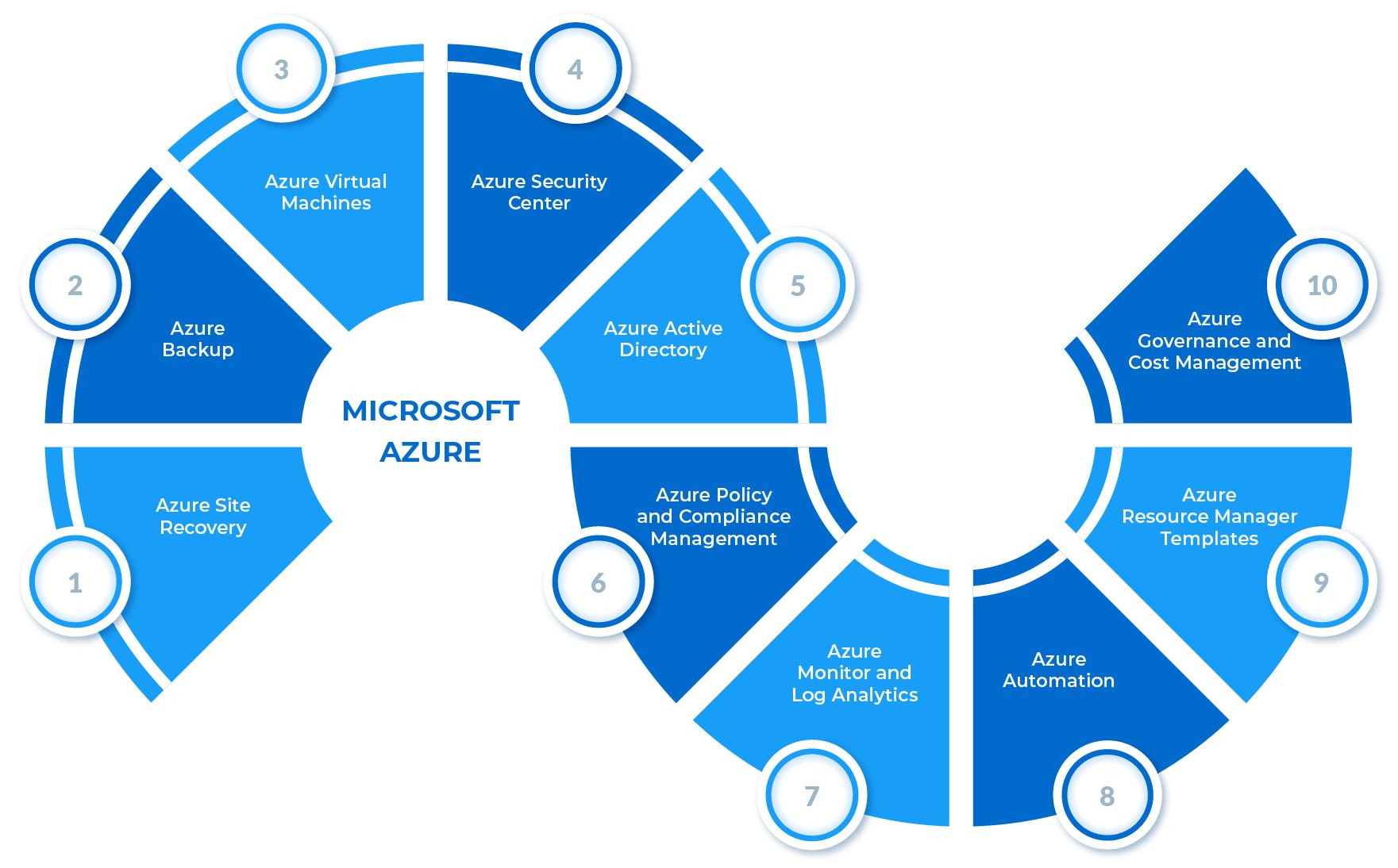
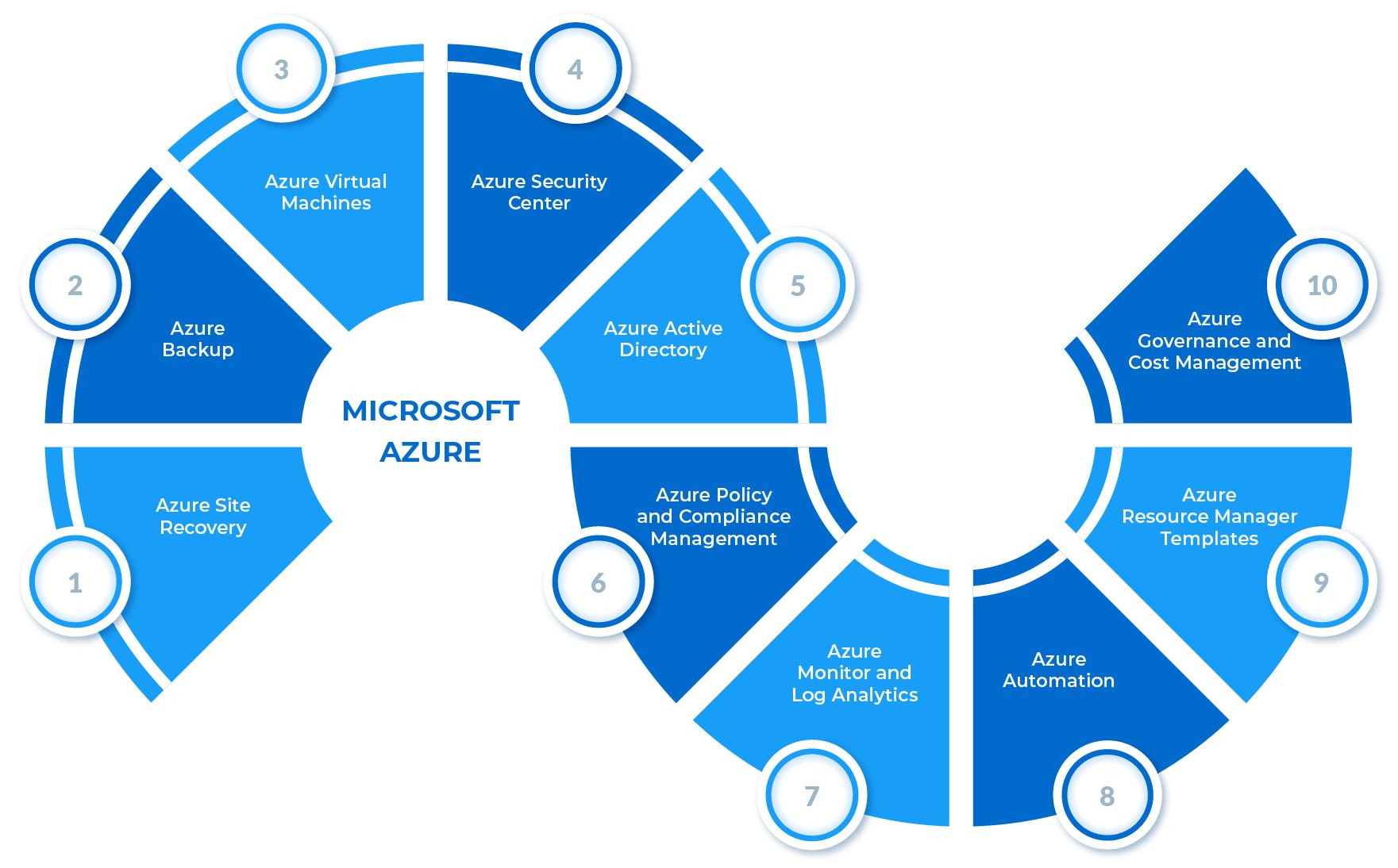
Microsoft Azure offers a suite of powerful tools and services that can significantly aid healthcare organizations in their disaster recovery endeavors. Let’s explore some key Azure tools that can enhance the resilience and preparedness of healthcare facilities:
- Azure Site Recovery is a comprehensive disaster recovery solution that replicates workloads and applications from on-premises to Azure or between Azure regions. For healthcare organizations, ASR ensures minimal data loss and downtime by providing automated failover and failback capabilities. This tool allows healthcare facilities to quickly recover critical systems and applications in case of a disaster, ensuring uninterrupted patient care.
- Azure Backup provides a reliable and scalable backup solution for protecting data across on-premises, cloud, and hybrid environments. Healthcare organizations can use Azure Backup to regularly back up their critical patient data, electronic health records, and other vital information. This ensures that data remains safe and recoverable, even in the face of unexpected incidents.
- Azure Virtual Machines offer flexibility by enabling healthcare organizations to spin up virtual servers in the cloud quickly. This capability ensures that critical applications and services can be rapidly restored, minimizing downtime and maintaining patient care.
- Azure Security Center helps healthcare organizations identify and respond to security threats proactively. It offers advanced threat protection, vulnerability assessment, and security recommendations, ensuring that patient data remains secure even during disaster recovery processes.
- Azure Active Directory provides identity and access management services that are essential for maintaining secure access to healthcare systems and applications during disaster recovery. Azure AD ensures that authorized personnel can access patient data securely from any location.
- Azure Policy and Compliance Management tools help ensure that disaster recovery plans align with regulatory requirements such as HIPAA and GDPR. This way, healthcare facilities can recover data while maintaining compliance with industry-specific regulations.
- Azure Monitor and Log Analytics provide real-time insights into the performance and health of healthcare applications and services. This helps organizations detect issues early and respond promptly, ensuring a seamless recovery process.
- Azure Automation allows healthcare organizations to automate routine tasks and processes, enabling faster and more efficient recovery workflows.
- Azure Resource Manager Templates provide a way to define infrastructure as code for consistent disaster recovery testing and deployment. This ensures that recovery environments are set up consistently, reducing the risk of errors during recovery processes.
- Azure Governance and Cost Management tools help healthcare organizations monitor and optimize cloud resource usage, ensuring that disaster recovery remains cost-effective.
By leveraging these Azure tools, healthcare organizations can build comprehensive disaster recovery strategies that safeguard patient data, maintain operational continuity, and adhere to regulatory requirements. Azure’s robust and flexible offerings empower healthcare professionals to navigate disasters with confidence and ensure the utmost patient care.
The Data Dynamics Advantage
Cloud computing has captured significant attention, yet the crucial initial step toward its benefits often involves data migration. However, this journey can be impeded by manual processes and budget constraints, casting a shadow on cloud initiatives. To overcome these obstacles, organizations require automated and scalable solutions that seamlessly orchestrate data migration to the cloud.
That’s why Microsoft has teamed up with Data Dynamics to introduce the Azure File Migration Program, a game-changer for enterprises looking to migrate their data to Azure for FREE. This collaboration allows organizations to seamlessly transfer their unstructured files and object storage data to Azure without worrying about expenses or additional migration licenses. With our automated migration process, you can reduce risks while maintaining control over access and file security, ensuring the integrity of your data.
Beyond data migration, the Microsoft and Data Dynamics partnership energizes intelligent data management across On-Premise, Azure, and Hybrid Cloud environments, enhancing overall efficiency. By joining the program, customers gain the ability to enroll in migration projects with Data Dynamics, enabling a seamless transition to Azure.
But what sets Data Dynamics apart? Our platform offers a range of features to facilitate intelligent data tiering to Azure. We provide automated methods for migrating data, allowing you to migrate individual files, folders, shares, or even entire volumes from on-premises storage to Azure. With policy-based data tiering, you can create rules that automatically move data to different storage tiers based on its usage patterns, optimizing costs and ensuring that data is stored in the most appropriate tier. Data governance is another critical aspect, and our platform allows you to implement policies that enforce data security measures, such as encryption, before storing data in Azure, ensuring compliance with regulatory requirements.
The Azure File Migration Program, powered by Data Dynamics, addresses the critical challenges encountered during the cloud migration journey. It tackles issues like cost, speed, talent, and risk, helping organizations navigate the complexities and unlock the full potential of cloud computing.
To learn more about Data Dynamics and how our platform can help you achieve seamless data migration, efficient data management, and cost optimization within Azure, visit our website at www.datadynamicsinc.com/microsoft/. You can also reach out to us at solutions@datdyn.com or call us at (713)-491-4298 or +44-(20)-45520800. Let us be your trusted partner in your cloud migration and data management endeavors.