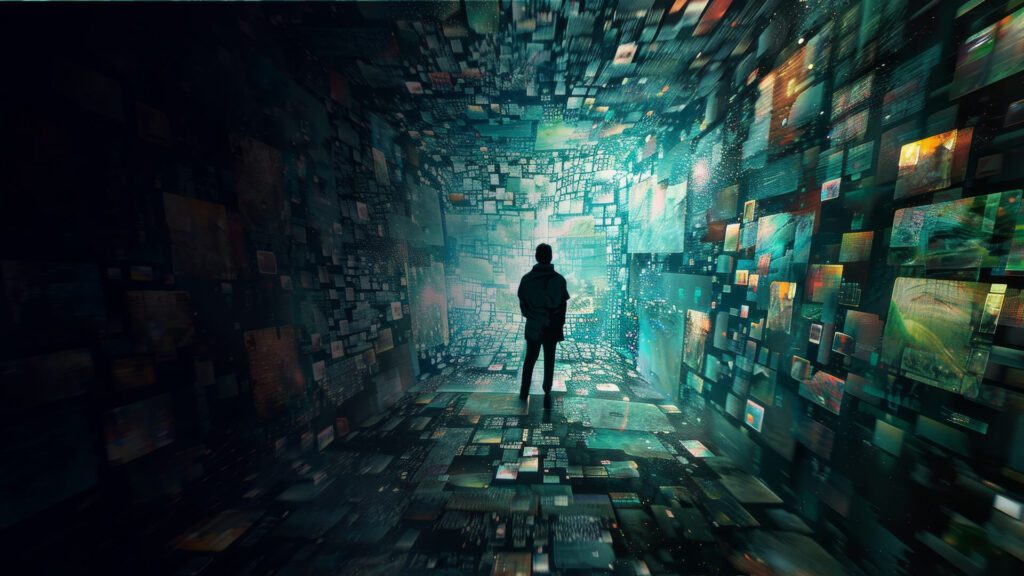Cloud storage is an invaluable asset for businesses of all sizes, but that doesn’t mean it won’t cost you. In this article, we will cover how to get the most out of your cloud storage investments by offering tips on how to make cloud storage cost-effective. From identifying areas of unnecessary spending to leveraging automation, learn what steps you can take to ensure your cloud storage costs are kept low.
Is Cloud a Costly affair? Not really. 5 mistakes to avoid.
Moving to the cloud can be a cost-effective and efficient way to manage an organization’s IT infrastructure. However, organizations can make several common mistakes during the cloud migration process, leading to increased costs. Here are some of the biggest mistakes organizations make when moving to the cloud that can make it costly:
- Lack of Planning: One of the biggest mistakes organizations make when moving to the cloud is not having a clear plan in place. Without a well-defined plan, organizations may make decisions that lead to unnecessary costs. For example, they may choose the wrong cloud service provider or overprovision resources, leading to higher costs.
- Poorly Designed Architecture: Another mistake organizations make is not properly designing the cloud architecture. This can lead to inefficiencies and result in additional costs. Organizations must consider the scalability and redundancy of their cloud infrastructure and ensure that it aligns with their business requirements.
- Not Optimizing Resource Usage: One of the benefits of cloud computing is that it allows organizations to only pay for the resources they use. However, many organizations fail to optimize resource usage, increasing costs. This can be due to a lack of understanding of how cloud resources are priced or a lack of ongoing optimization efforts.
- Not Properly Managing Cloud Spend: Cloud spending can easily spiral out of control without proper management. Organizations need to have visibility into their cloud spending and implement processes to monitor and control costs. This can include setting budget limits, regularly reviewing cloud usage, and leveraging cost optimization tools.
- Lack of Cloud Security: Moving to the cloud requires a strong security strategy to protect data and systems. Organizations that do not properly secure their cloud infrastructure can be vulnerable to data breaches and other security threats. This can result in costly data breaches, lost revenue, and damage to the organization’s reputation.
In conclusion, moving to the cloud can be costly if not done properly. Organizations need to plan ahead, design an efficient cloud architecture, optimize resource usage, manage cloud spend, and ensure strong cloud security to avoid unnecessary expenses. By avoiding these common mistakes, organizations can successfully move to the cloud while keeping costs in check. Here are some tips to help you get the most out of your cloud storage investment:
- Know what you’re paying for. Make sure you understand the pricing structure of your chosen cloud storage provider. There may be hidden costs that you’re not aware of.
- Compare prices. Don’t just go with the first cloud storage provider you find. Shop around and compare prices to find the best deal.
- Use free trials wisely. Many providers offer free trials, so take advantage of them to test out different services before committing to one.
- Store only what you need. Be mindful of how much data you’re storing in the cloud. If you don’t need it, don’t store it!
- Take advantage of discounts and promotions. Many providers offer discounts or promotions from time to time, so be on the lookout for these deals.
Why Cloud Storage Trumps Traditional Storage in Cost-Effectiveness
Traditional storage solutions, such as on-premise data centers or external hard drives, have been widely used by organizations for many years. However, with the rise of cloud computing, more and more organizations are moving to cloud storage solutions. Here are some reasons why traditional storages aren’t as cost-effective as the cloud:
- Upfront Costs: Traditional storage solutions require significant upfront costs for hardware, software, and installation. These costs can be substantial, especially for smaller organizations or startups. In contrast, cloud storage solutions do not require any upfront costs, and organizations only pay for the storage they use, typically on a monthly or yearly basis.
- Scalability: Traditional storage solutions are often limited in their ability to scale. Once an organization’s storage capacity is reached, additional hardware or software must be purchased and installed. This process can be time-consuming and costly. In contrast, cloud storage solutions are designed to be scalable, and organizations can easily add or remove storage as needed.
- Maintenance and Support Costs: Traditional storage solutions , which can be costly, require ongoing maintenance and support. This includes the cost of IT staff to manage and maintain the storage infrastructure and software updates, security patches, and hardware maintenance. With cloud storage solutions, these costs are often included in the subscription price, and organizations can benefit from automatic updates and maintenance.
- Disaster Recovery: Traditional storage solutions often require separate disaster recovery plans, which can add additional costs. In contrast, cloud storage solutions typically have built-in disaster recovery capabilities, such as redundant data centers and backup services.
- Security: Traditional storage solutions may not have the same level of security as cloud storage solutions. Cloud storage solutions offer advanced security features, such as encryption, firewalls, and access controls, to protect data from unauthorized access and data breaches. These security features can be costly to implement on-premise, and may require ongoing maintenance.
Optimizing Costs with Cloud Technology: Six Key Strategies You Need to Know
Cloud storage can be a great way to save money on your storage costs. Here are some tips to help you get the most out of your investment:
- Use the right storage type for your data: One of the benefits of cloud storage is that you only pay for what you use. So, if you don’t need to keep an old file or document, don’t bother storing it in the cloud. Also, not all data is created equal, so you don’t need to store everything in the same way. This is where Data Tiering is useful. Tiering data in the cloud is the process of categorizing data based on its importance and access frequency, and then storing it on different storage tiers with varying performance, availability, and cost characteristics. This approach helps organizations optimize their cloud storage costs by ensuring that the most frequently accessed data is stored on high-performance storage tiers, while less frequently accessed data is stored on lower-cost tiers. For example, critical business data such as financial information or customer data may be stored on high-performance, high-availability storage tiers, while less critical data such as backup archives or historical data may be stored on lower-cost, lower-performance tiers. By tiering data in the cloud, organizations can reduce their storage costs while still ensuring that data is available when needed. Furthermore, cloud providers offer various storage tiers, such as standard, infrequent access, and archive, which can further optimize the cost of storage. For starters, begin by using a data management software to understanding your data. It allows you visibility into what, where, and how data is stored and used. Further, it will assist in categorizing data into hot, cold, ROT, and dark data, allowing data to be stored in multiple tiers. Then automate the tiering process using cloud storage management tools, which analyze data access patterns and move data between storage tiers as needed, making it a cost-effective and efficient way to manage data in the cloud.
- Use a cloud-based file-sharing service: Cloud-based file-sharing services offer an efficient and cost-effective way for organizations to share files securely and collaborate with team members in real-time. Many cloud-based file-sharing services allow you to share files without downloading and installing any software. Organizations can reduce the need for expensive on-premise file servers and related hardware and the costs associated with maintaining and upgrading such systems. Cloud-based file-sharing services offer a variety of benefits, including flexible and scalable storage capacity, user-friendly interfaces, and customizable access controls, which can be used to ensure secure data sharing within the organization. Additionally, these services allow users to access files from anywhere and on any device, providing increased mobility and flexibility. By reducing the need for on-premise file-sharing systems, organizations can significantly reduce their costs, while also benefiting from increased security and ease of use. However, it is important to choose a reputable and secure service provider that meets the organization’s data sharing and storage requirements and any regulatory compliance standards.
- Use compression: As data storage needs continue to grow, the cost of cloud storage can become a significant expense for businesses. Data compression is one way to reduce the cost of cloud storage by reducing the amount of data that needs to be stored. There are a variety of data compression techniques that can be used depending on the type of data being compressed. For example, lossless compression techniques preserve all the original file data while reducing the file size. Compressing your data before uploading it to the cloud can save storage space and reduce your monthly costs.
- Use deduplication: Deduplication is a data compression technique that eliminates redundant data in a storage system. By identifying and removing duplicate data, organizations can significantly reduce their cloud storage costs by minimizing the amount of data that needs to be stored. The deduplication process analyzes data and compares it to existing data in the storage system. If the data is already stored, only a reference to the existing data is stored, and the redundant data is discarded. This technique can be applied to all types of data, including files, databases, and virtual machine images. In addition to reducing storage costs, deduplication can also improve backup and restore times by reducing the amount of data that needs to be transferred. Deduplication can be performed at the client or server side, and cloud providers often offer built-in deduplication features that can be enabled for cloud storage.
- Archive data: If you have data that you don’t need access to immediately but may need in the future, consider archiving it in the cloud. Data archival is the process of moving infrequently accessed or less important data to a lower-cost storage tier in the cloud, such as an archival storage tier. Archival storage tiers are designed to store data for a longer period of time, typically for years or even decades, and are optimized for data durability and long-term retention rather than performance. By archiving data, organizations can significantly reduce cloud storage costs while retaining access to the data when needed. The archival process involves analyzing data access patterns and identifying data that is no longer frequently accessed or required for active use. This data is then migrated to a lower-cost storage tier while retaining data accessibility and compliance requirements. (Check out Data Dynamics StorageX for more information)
- Leverage the Power of Automation: There are several ways to automate your cloud storage management. For example, you can use policy-based automation to migrate your data to the cloud with Data Dynamics StorageX. You can also automate your backup and recovery process to ensure your data is always backed up and available for recovery in the event of an outage or disaster. In addition, you can use automation to manage & monitor your storage allocation and utilization. This can help you optimize your use of cloud storage and reduce costs. Finally, you can also use automation to streamline your workflow. Integrating your cloud storage with other tools and systems can eliminate manual processes and improve efficiency.
Build a Smarter, More Cost-Effective Cloud Ecosystem with Azure: Five Key Enablers
Microsoft’s Azure is a top choice for enterprises moving to the cloud for several reasons. Azure offers a comprehensive set of cloud services and solutions that cater to a wide range of business needs. This includes compute, storage, networking, security, analytics, and artificial intelligence services, among others. With such a broad range of services, Azure provides several features and services to help organizations cost-effectively migrate to the cloud. Here are some of the ways Azure helps organizations with cost-effective cloud migrations:
- Cost Management: Azure provides a comprehensive set of tools for managing and optimizing cloud costs. Azure Cost Management helps organizations monitor, analyze, and optimize their cloud spend by providing cost visibility and resource optimization recommendations.
- Migration Tools: Azure offers a range of migration tools that help organizations migrate their workloads to the cloud quickly and easily. For example, Microsoft’s Azure File Migration Program has made data migration easier by sponsoring the usage of Data Dynamics’ StorageX, which has made cloud adoption much easier and cost-effective. The Azure File Migration Program allows companies to migrate applications and workloads with large numbers of files, unstructured data, and object storage data into Azure for FREE.
- Hybrid Cloud Solutions: Azure provides hybrid cloud solutions that allow organizations to extend their on-premises data centers to the cloud. This can help organizations optimize their infrastructure costs by leveraging the scalability and cost-effectiveness of the cloud while maintaining their existing investments in on-premises infrastructure.
- Flexible Pricing: Azure offers a range of flexible pricing options that allow organizations to choose the most cost-effective solution for their needs. For example, organizations can choose to pay for resources on-demand, reserve resources for a set period of time, or use a combination of the two to optimize their costs.
- Partner Ecosystem: Azure has a large partner ecosystem that includes solution providers, system integrators, and managed service providers. Data Dynamics, one of Azure’s partners Data Dynamics is a leading provider of enterprise data management solutions, helping organizations structure their unstructured data with their Unified Unstructured Data Management Platform. The platform encompasses four modules- Data Analytics, Mobility, Security, and Compliance to help organizations structure their unstructured data, unlock data-driven insights, secure data, ensure compliance and governance and drive cloud data management.
Azure is a top choice for enterprises moving to the cloud due to its comprehensive set of cloud services, robust security and compliance features, hybrid cloud solutions, cost management tools, and active partner ecosystem. These features make Azure an ideal platform for enterprises looking to leverage the benefits of the cloud while meeting their specific business needs and regulatory requirements.
Cloud storage is an essential part of modern life. With the right investments and strategies, you can make cloud storage cost-effective while also getting the most out of your investment. Whether you are a small business or an individual user, our tips have given you some ideas on how to maximize your savings and get more value out of your cloud storage. All that’s left now is to start planning and executing on these steps so that you will be able to enjoy all the benefits of cloud storage without breaking the bank!
To know more about how Data Dynamics can help you with cost-effective and intelligent cloud adoption, visit www.datadynamicsinc.com/ or contact us at solutions@datdyn.com I (713)-491-4298.